My worksheets, done on a smartphone using drag and drop, do not display text in the drag box.
My worksheets, done on a smartphone using drag and drop, do not display text in the drag box.
My worksheets, done on ipad or computer, don't have any problems.
 อยากได้แบบฝึกหัดฟรีนับพัน (ไม่มีสิ่งรบกวนเลย)?
อยากได้แบบฝึกหัดฟรีนับพัน (ไม่มีสิ่งรบกวนเลย)?



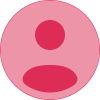

It's a rather frequent bug. Just refresh the page. If it doesn't help, clean cash and cookies. It works 99%. Otherwise, wait some time and refresh again.
Hi there,
To clear the cache and cookies in Google Chrome on your Android device, follow these steps:
1. Open the Chrome app.
2. Tap the three dots menu in the top-right corner.
3. Select Settings.
4. Go to Privacy.
5. Tap Clear Browsing Data.
6. Choose All Time as the time range.
7. Check the boxes for Browsing History, Cookies, and Cached Images.
8. Tap Clear Data.
This process will fully clear Chrome’s cache and any stored cookies, then you can try again.
If the issue persists after that, feel free to send us an email for further assistance.
chemkrunut
I appreciate the information and advice you have shared.
That the display of results is allowed to show just this.
To help you to investigate further the issue, please reach out to us here: https://www.liveworksheets.com/help
the go to contact support.
Thanks.