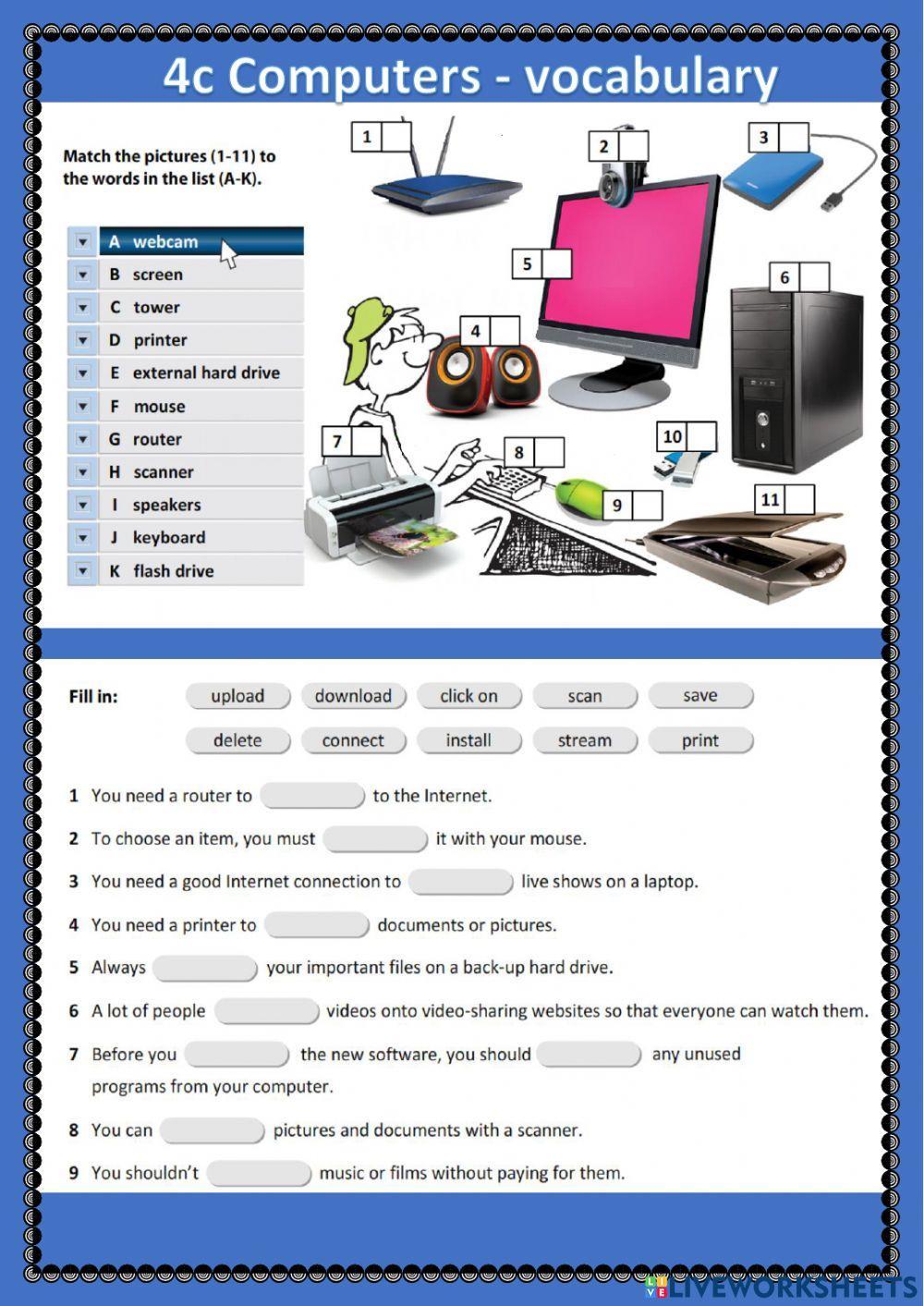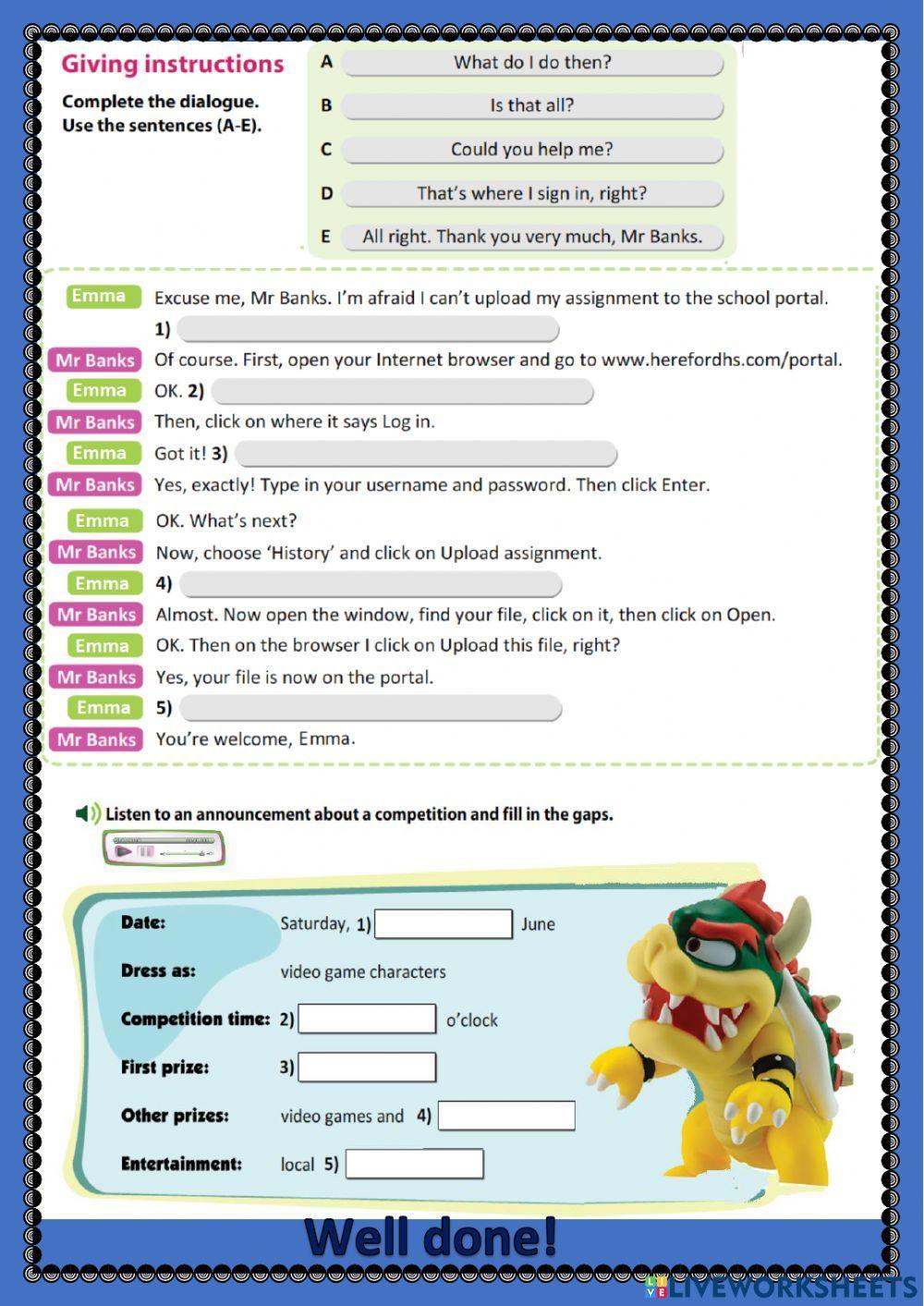Loading ad...
Member for
4 years 1 monthAge: 11+
Level: 6
Language: English
(en)
ID: 933651
21/04/2021
Country code: RS
Country: Serbia
Main content: Listening comprehension and Vocabulary (2049193)
From worksheet author:
computer parts
Other contents:
computer parts
Share / Print Worksheet