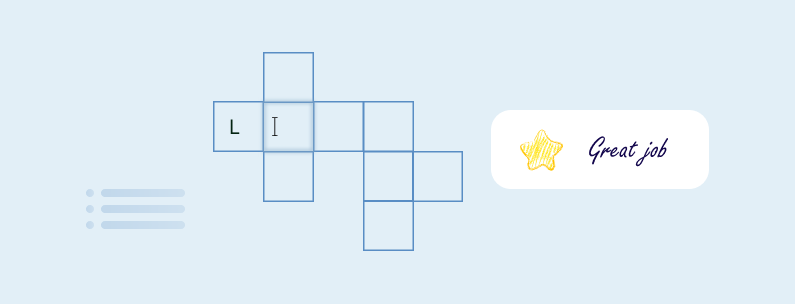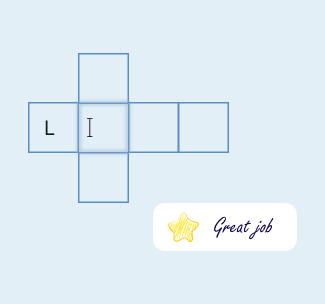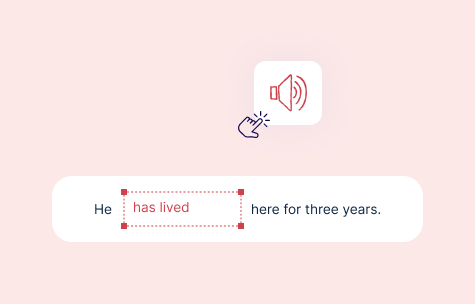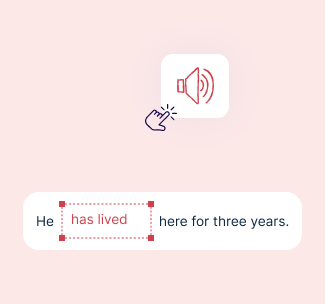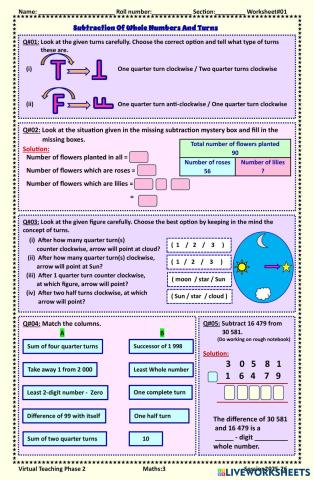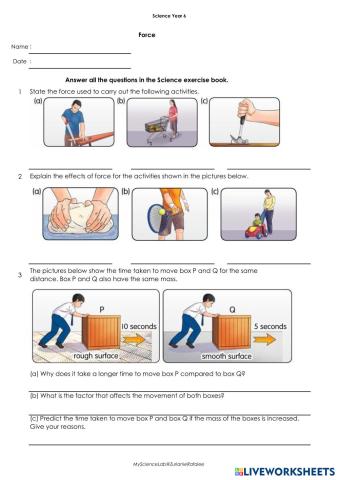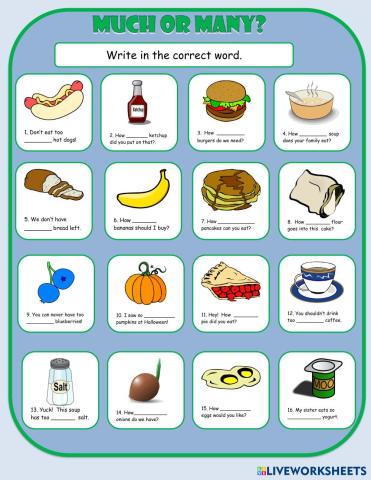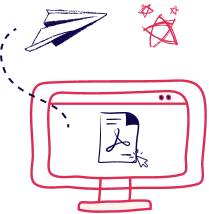Free Printables and Interactive Worksheets
Access thousands of interactive worksheets made by teachers with auto grading and instant feedback.

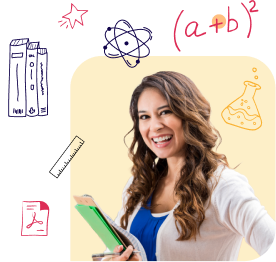
Smarter Worksheets, Happier Teachers.
Browse teacher made resources or upload your own to create interactive activities
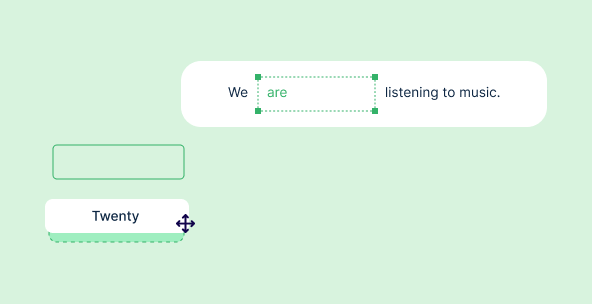

Early Learning
Build preschool and kindergarten readiness with playful drag and drop activities that help children explore letters, numbers, and everyday concepts.
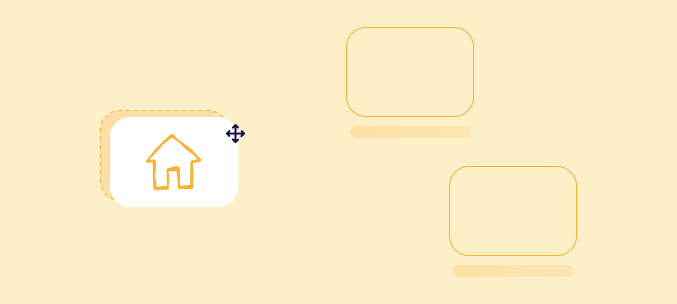
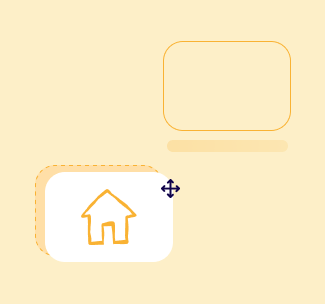
Elementary School
Encourage discovery through interactive tasks like matching images to words and numbers, perfect for building confidence in core subjects.
Explore Worksheets
-
CONNECTORS
- Social Studies
- 3rd grade
-
Reinforcement
- English Language
- 2nd grade
-
Family friend 2 - Unit 8
- English Language
- 6th grade
Explore worksheets by subject
Built by Teachers. Used around the World.
Join a global community of educators creating and sharing interactive worksheets. From early learners to high school students, teachers trust LiveWorksheets to deliver engaging lessons that stick


2+ Million
Worksheets

5+ Million
Teachers

6+ Million
Students

120+
Languages
LiveWorksheets for Schools and Districts
Our platform lets teachers create engaging, self-checking worksheets that boost learning and save grading time. It’s an affordable, easy-to-use solution designed to support schools and districts at every level.
Learn more 📚 New Feature: Share worksheets & get automatic grading via Google Classroom 🎓
📚 New Feature: Share worksheets & get automatic grading via Google Classroom 🎓