How to Utilize the Search Functionality on Our New Website
Our newly updated website employs advanced technology to make searching for content quicker and more efficient. Here's a step-by-step guide to help you get the most accurate results.
Understanding the Basics
When you perform a search, our new system may vary from the old site. We're continually working to optimize the search functionality. Capitalization and short words may not significantly influence the results for generic search queries. For example, if you search for "My summer vacation," the search engine may prioritize the words "summer" and "vacation," as they have more weight.
How to Perform a Specific Search
If you want to narrow down your search, you can use quotation marks. Doing so ensures that the search engine looks for the exact phrase you're typing. Here's how you can use this feature:
- Without Quotation Marks: Searching for My summer vacation will prioritize the words "My," "summer," and "vacation" separately, giving them their own weights.
- With Quotation Marks: Typing in "My summer vacation" OR "my summer vacation letter" will make your search specific to those exact terms.
Step-by-Step Guide to a Refined Search
For the best results, follow these steps:
- Type Keywords: Start by typing your keyword or phrase into the search bar. If you need a specific phrase, use quotation marks, such as "My summer holidays letter."
- Select Optional Filters: If applicable, you can apply optional filters located next to the search form to refine your search further, like Age or Popularity.
- Limit Results: Finally, narrow down your results by choosing the Language and Subject facet filters.
Hopefully, by following these steps, you can effortlessly find the information you need on our newly designed site. If you have any difficulties or require assistance, feel free to reach out to our support team. Happy searching!
Steps
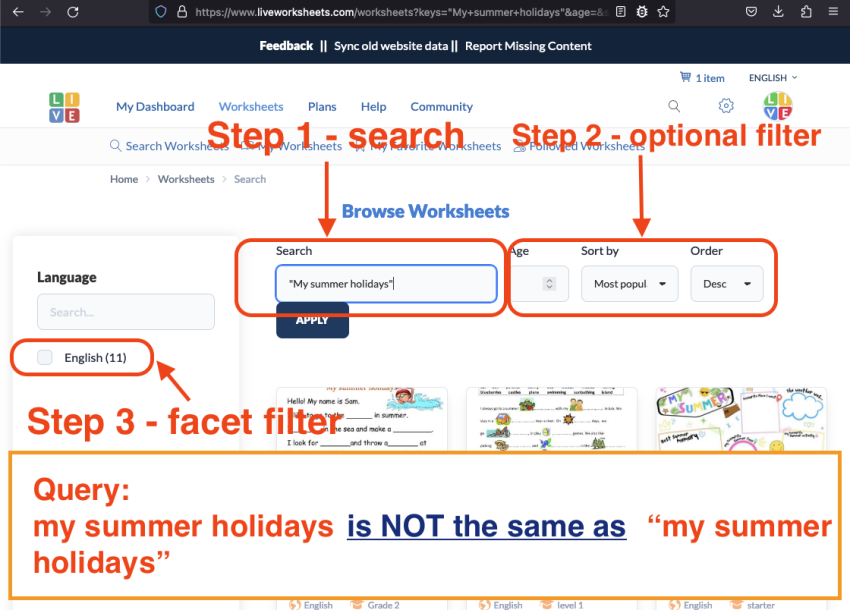
 📚 New Feature: Share worksheets & get automatic grading via Google Classroom 🎓
📚 New Feature: Share worksheets & get automatic grading via Google Classroom 🎓


