We apologize if you log in to the new site and the content is not there.
We could migrate 99% of the content successfully during the transition, but a small percentage didn't pass through.
Missing Students, Groups, Worksheets, Followed Worksheets or Workbooks
To recover missing content, manually trigger the migration from your settings page.
Procedure:
- 1. Log in to your teacher account
- 2. Visit https://www.liveworksheets.com/user/settings (Gear icon to the right in the top menu)
- 3. On this page, click the link "Migrate missing content."
- 4. On the next page, you can compare actual and previous values for each content type. Please select the ones whose numbers don't match and click submit. If you are unsure, select them all.
- 4. If that fails, fill out the form below, and we'll do our best to help.
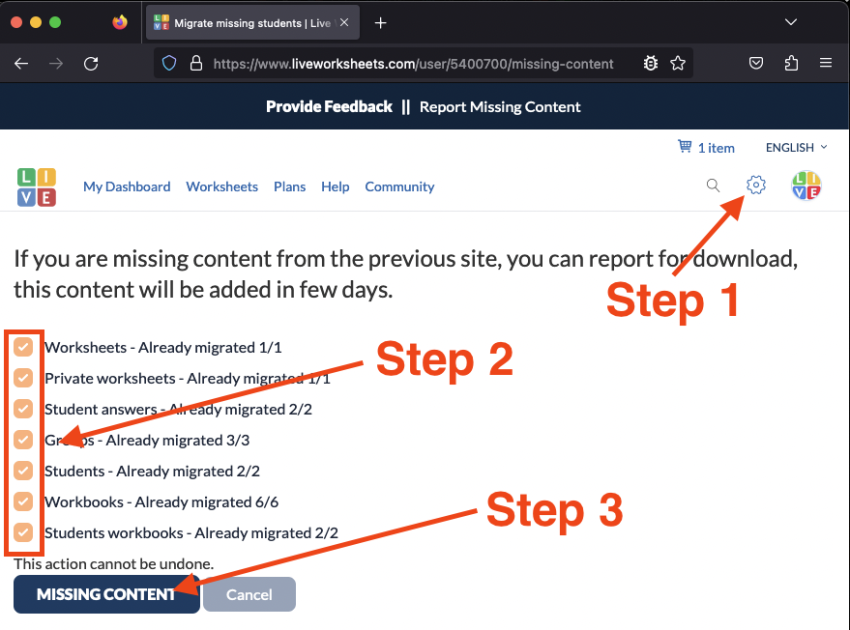
Q&A
How long do I need to wait to see my content?
Most processes should take less than 1-3 hours, up to 16 hours on rare occasions.
If the process doesn't work, please contact us via the Missing Content contact form. Mention in the description that you did the "manual migration."
Can I repeat the sync process if I still don't see my content?
No, you can do the process once; there is no need to do it twice. If you are still missing the content and have waited more than 16 hours, please contact us for support.
Missing content contact form
Link to Missing Content contact form: https://www.liveworksheets.com/feedback/m-c